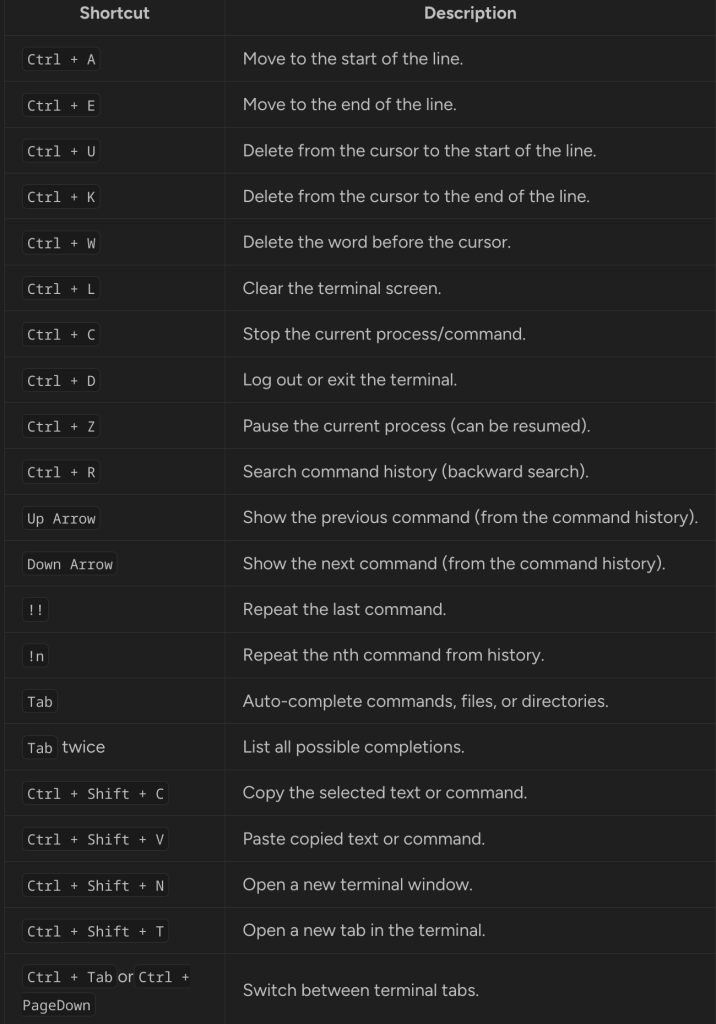konsoldan sunucu saatini , php saatini ve mariadb saatini tek komutla kontrol edelim.
cat /usr/local/directadmin/conf/mysql.conf
# date ; php -r "echo date('r').PHP_EOL;" ; mysql -u da_admin -p -e "SELECT NOW();"
[root@zubuk ~]# cat /usr/local/directadmin/conf/mysql.conf
user=da_admin
passwd=benimguzelpaswordum
[root@zubuk ~]# date ; php -r "echo date('r').PHP_EOL;" ; mysql -u da_admin -p -e "SELECT NOW();"
Tue Sep 10 11:25:06 +03 2024
Tue, 10 Sep 2024 11:25:06 +0300
Enter password:
+---------------------+
| NOW() |
+---------------------+
| 2024-09-10 11:25:15 |
+---------------------+
[root@zubuk ~]#
peki ya sunucuda bulunan diger php ?
[root@zubuk ~]# date ; /usr/local/php82/bin/php -r "echo date('r').PHP_EOL;" ; mysql -u da_admin -p -e "SELECT NOW();"
Tue Sep 10 11:31:42 +03 2024
Tue, 10 Sep 2024 11:31:42 +0300
Enter password:
+---------------------+
| NOW() |
+---------------------+
| 2024-09-10 11:31:52 |
+---------------------+
[root@zubuk ~]#