Host serverName
HostName 192.168.1.123
User userOnServer
Port 22
IdentityFile ~/path/to/keyKategori: Kategorisiz Yazilar
Hic bir kategoriye girmeyen yazilarimi buraya yazacagim..
imap rsync between directadmin servers
1- login to old server containing data
2- cd /home
ls -1
cp to a text file
delete unwanted users in that file
3- login to new server
ssh-copy-id root@old.ser.ver.ip
nano list.txt
enter user list one in a line
4- nano imap-sync
for E in `cat list.txt`; do rsync -ave 'ssh -p 22' 37.247.xx.xx:/home/$E/imap/ /home/$E/imap/ ; done
sh imap-sync
5- cd /usr/local/directadmin/scripts
./set_permissions.sh all
done!
directadmin php 8x e gecerken sorunlar ve cozumler
directadmin php 8.x gecerken sorunlar oluyo bazi libraryler bulunamadi guncellenemedi falan ve derlenmiyor ise php asagidaki yontemler ise yariyor
kurulu bulunan ancak kullanilmayan ivir ziviri kaldirma ve sistemi guncellemeye uygun hale getirme
cd /usr/local/directadmin/custombuild
./build update
./build list_removals
./build remove_items
sonrasinda ekrani takip et
mesela libiconv icin bu gerekiyor
./build remove_old_local libiconv
ayni sekilde butun php leri derlemektense sadece 1 php yi derlemek icin
./build php_expert 8.2 php-fpm
mesela cok guzel olacaktir.21 Useful Terminal Shortcuts Pro Linux Users Love to Use
Terminal shortcuts!
Shortcut Description
Ctrl + A Move to the start of the line.
Ctrl + E Move to the end of the line.
Ctrl + U Delete from the cursor to the start of the line.
Ctrl + K Delete from the cursor to the end of the line.
Ctrl + W Delete the word before the cursor.
Ctrl + L Clear the terminal screen.
Ctrl + C Stop the current process/command.
Ctrl + D Log out or exit the terminal.
Ctrl + Z Pause the current process (can be resumed).
Ctrl + R Search command history (backward search).
Up Arrow Show the previous command (from the command history).
Down Arrow Show the next command (from the command history).
!! Repeat the last command.
!n Repeat the nth command from history.
Tab Auto-complete commands, files, or directories.
Tab twice List all possible completions.
Ctrl + Shift + C Copy the selected text or command.
Ctrl + Shift + V Paste copied text or command.
Ctrl + Shift + N Open a new terminal window.
Ctrl + Shift + T Open a new tab in the terminal.
Ctrl + TaborCtrl + PageDown Switch between terminal tabs.
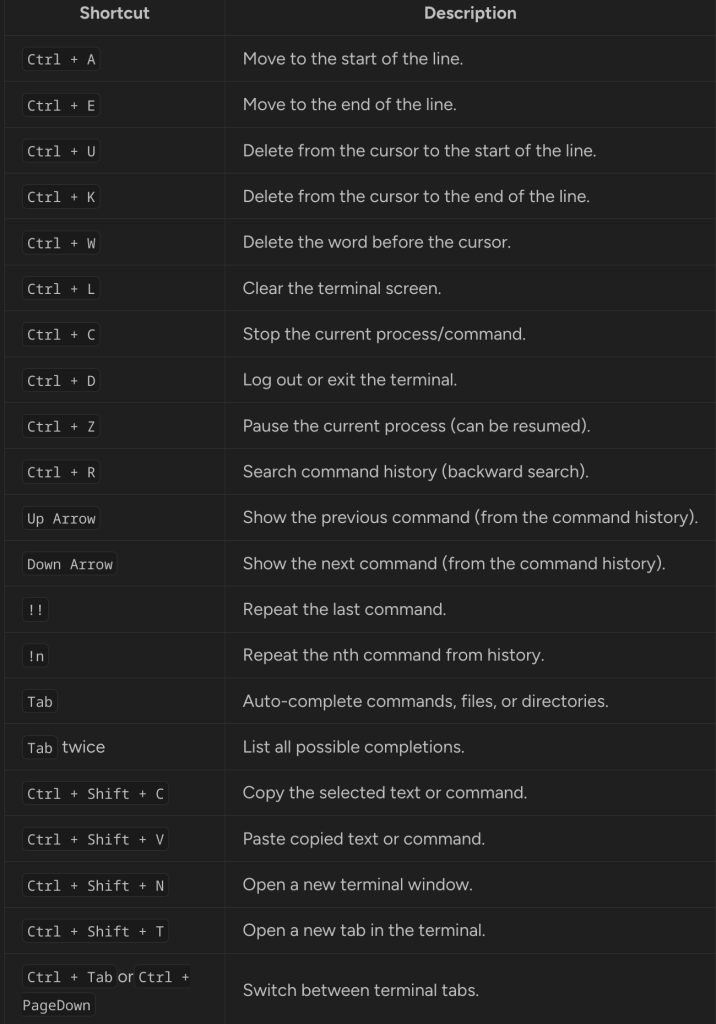
Google chrome broken after update
Turn off GPU acceleration. run this command google-chrome-stable --disable-gpu --disable-accelerated-video-encodebonus – cpanel to directadmin convert , backup , move …
for E in `ls -1`; do /usr/local/directadmin/shared/cpanel_to_da/cpanel_to_da.sh /home/admin/admin_backups/3/$E /home/admin/admin_backups/3/da/ ; done
linux list and sort all files in directory and subdirectories by size
du -ah . | grep -v "/$" | sort -rh | morecentos 7 ca expired?
t’s likely an old CA cert bundle on the system. Try the following to fix it:
Code:
curl -k -o /etc/ssl/certs/ISRG_Root_X1.pem https://letsencrypt.org/certs/isrgrootx1.pem
service directadmin restart
manjaro / arch linux BTRFS chroot grub install story.
[manjaro@manjaro-cinnamon ~]$ sudo pacman -Sy arch-install-scripts
:: Synchronizing package databases...
core 163.9 KiB 303 KiB/s 00:01 [######################] 100%
extra 1865.8 KiB 2.29 MiB/s 00:01 [################################] 100%
community 7.5 MiB 5.84 MiB/s 00:01 [################################] 100%
multilib 169.3 KiB 1411 KiB/s 00:00 [################################] 100%
error: failed retrieving file 'core.db' from kambing.ui.ac.id : Failed to connect to kambing.ui.ac.id port 80 after 5212 ms: Connection timed out
error: failed retrieving file 'core.db' from ftp.cuhk.edu.hk : Failed to connect to ftp.cuhk.edu.hk port 80 after 5210 ms: Connection timed out
error: failed retrieving file 'extra.db' from kambing.ui.ac.id : Failed to connect to kambing.ui.ac.id port 80 after 5202 ms: Connection timed out
error: failed retrieving file 'extra.db' from ftp.cuhk.edu.hk : Failed to connect to ftp.cuhk.edu.hk port 80 after 5201 ms: Connection timed out
error: failed retrieving file 'community.db' from kambing.ui.ac.id : Failed to connect to kambing.ui.ac.id port 80 after 5201 ms: Connection timed out
warning: too many errors from kambing.ui.ac.id, skipping for the remainder of this transaction
error: failed retrieving file 'community.db' from ftp.cuhk.edu.hk : Failed to connect to ftp.cuhk.edu.hk port 80 after 5202 ms: Connection timed out
warning: too many errors from ftp.cuhk.edu.hk, skipping for the remainder of this transaction
:: Some packages should be upgraded first...
resolving dependencies...
looking for conflicting packages...
Packages (2) archlinux-keyring-20221123-1 manjaro-keyring-20221028-4
Total Download Size: 1.64 MiB
Total Installed Size: 2.28 MiB
Net Upgrade Size: 0.02 MiB
:: Proceed with installation? [Y/n] y
:: Retrieving packages...
archlinux-keyring-20221123... 1140.5 KiB 2.46 MiB/s 00:00 [################################] 100%
manjaro-keyring-20221028-4-any 541.6 KiB 6.96 MiB/s 00:00 [################################] 100%
Total (2/2) 1682.2 KiB 2.49 MiB/s 00:01 [################################] 100%
(2/2) checking keys in keyring [################################] 100%
(2/2) checking package integrity [################################] 100%
(2/2) loading package files [################################] 100%
(2/2) checking for file conflicts [################################] 100%
(2/2) checking available disk space [################################] 100%
:: Processing package changes...
(1/2) upgrading archlinux-keyring [################################] 100%
==> Appending keys from archlinux.gpg...
==> Locally signing trusted keys in keyring...
-> Locally signed 1 keys.
==> Importing owner trust values...
gpg: inserting ownertrust of 4
==> Disabling revoked keys in keyring...
-> Disabled 2 keys.
==> Updating trust database...
gpg: marginals needed: 3 completes needed: 1 trust model: pgp
gpg: depth: 0 valid: 1 signed: 20 trust: 0-, 0q, 0n, 0m, 0f, 1u
gpg: depth: 1 valid: 20 signed: 94 trust: 0-, 0q, 0n, 20m, 0f, 0u
gpg: depth: 2 valid: 74 signed: 28 trust: 74-, 0q, 0n, 0m, 0f, 0u
gpg: next trustdb check due at 2023-01-01
==> Updating trust database...
gpg: next trustdb check due at 2023-01-01
==> Delete expired Build-Server Key
==> Updating trust database...
gpg: marginals needed: 3 completes needed: 1 trust model: pgp
gpg: depth: 0 valid: 1 signed: 20 trust: 0-, 0q, 0n, 0m, 0f, 1u
gpg: depth: 1 valid: 20 signed: 94 trust: 0-, 0q, 0n, 20m, 0f, 0u
gpg: depth: 2 valid: 74 signed: 28 trust: 74-, 0q, 0n, 0m, 0f, 0u
gpg: next trustdb check due at 2023-01-01
(2/2) upgrading manjaro-keyring [################################] 100%
==> Appending keys from manjaro.gpg...
==> Locally signing trusted keys in keyring...
-> Locally signed 4 keys.
==> Importing owner trust values...
gpg: setting ownertrust to 4
gpg: setting ownertrust to 4
==> Updating trust database...
gpg: marginals needed: 3 completes needed: 1 trust model: pgp
gpg: depth: 0 valid: 1 signed: 22 trust: 0-, 0q, 0n, 0m, 0f, 1u
gpg: depth: 1 valid: 22 signed: 94 trust: 0-, 0q, 0n, 22m, 0f, 0u
gpg: depth: 2 valid: 74 signed: 28 trust: 74-, 0q, 0n, 0m, 0f, 0u
gpg: next trustdb check due at 2023-01-01
:: Running post-transaction hooks...
(1/2) Reloading system manager configuration...
(2/2) Arming ConditionNeedsUpdate...
resolving dependencies...
looking for conflicting packages...
Packages (1) arch-install-scripts-28-1
Total Download Size: 0.02 MiB
Total Installed Size: 0.05 MiB
:: Proceed with installation? [Y/n]
:: Retrieving packages...
arch-install-scripts-28-1-any 15.8 KiB 42.3 KiB/s 00:00 [################################] 100%
error: failed retrieving file 'arch-install-scripts-28-1-any.pkg.tar.zst' from kambing.ui.ac.id : Failed to connect to kambing.ui.ac.id port 80 after 6160 ms: Connection timed out
error: failed retrieving file 'arch-install-scripts-28-1-any.pkg.tar.zst' from ftp.cuhk.edu.hk : Failed to connect to ftp.cuhk.edu.hk port 80 after 5212 ms: Connection timed out
(1/1) checking keys in keyring [################################] 100%
(1/1) checking package integrity [################################] 100%
(1/1) loading package files [################################] 100%
(1/1) checking for file conflicts [################################] 100%
(1/1) checking available disk space [################################] 100%
:: Processing package changes...
(1/1) installing arch-install-scripts [################################] 100%
:: Running post-transaction hooks...
(1/1) Arming ConditionNeedsUpdate...
[manjaro@manjaro-cinnamon ~]$ sudo lsblk -f
NAME FSTYPE FSVER LABEL UUID FSAVAIL FSUSE% MOUNTPOINTS
loop0
squash 4.0 0 100% /run/miso/sfs/livefs
loop1
squash 4.0 0 100% /run/miso/sfs/mhwdfs
loop2
squash 4.0 0 100% /run/miso/sfs/desktopfs
loop3
squash 4.0 0 100% /run/miso/sfs/rootfs
sda
└─sda1
ext4 1.0 10tb1 d59252fa-9b89-42c4-b966-5606a6f02b89 8.2T 4% /run/media/manjaro/10tb1
sdb
└─sdb1
ext4 1.0 10tb2 47a23e21-ec2f-4f79-b1e2-0d6d62c0c8ef 355.9G 91% /run/media/manjaro/10tb2
sdc
└─sdc1
ext4 1.0 10tb3 0ea2653e-5cb2-4f29-8904-c45c525961af 751.8G 87% /run/media/manjaro/10tb3
sdd
└─sdd1
ext4 1.0 EVO860-2 f12442dd-5018-45db-9523-d92a857bf6b1
sde
└─sde1
ext4 1.0 EVO860-1 ddb9d9b0-c043-4162-8607-28d0cfbf199f
sdf iso966 Jolie MANJARO_CINNAMON_2137
2022-08-26-08-40-30-00 0 100% /run/miso/bootmnt
├─sdf1
│ iso966 Jolie MANJARO_CINNAMON_2137
│ 2022-08-26-08-40-30-00
└─sdf2
vfat FAT12 MISO_EFI 2664-DC36
nvme1n1
├─nvme1n1p1
│ vfat FAT32 3C81-0B10
├─nvme1n1p2
│
├─nvme1n1p3
│ ntfs 429481D89481CF3B
└─nvme1n1p4
ntfs DC76D99C76D9782A
nvme0n1
├─nvme0n1p1
│ vfat FAT32 NO_LABEL D380-908E
└─nvme0n1p2
btrfs aca29224-1164-4d3f-807c-170e5a9174f2
[manjaro@manjaro-cinnamon ~]$ sudo mount -o subvol=@ /dev/nvme0n1p2 /mnt
[manjaro@manjaro-cinnamon ~]$ sudo mount -o subvol=@log /dev/nvme0n1p2 /mnt/var/log
[manjaro@manjaro-cinnamon ~]$ sudo mount -o subvol=@cache /dev/nvme0n1p2 /mnt/var/cache
[manjaro@manjaro-cinnamon ~]$ sudo mount -o subvol=@home /dev/nvme0n1p2 /mnt/home
[manjaro@manjaro-cinnamon ~]$ sudo mount /dev/nvme0n1p1 /mnt/boot/efi
[manjaro@manjaro-cinnamon ~]$
[manjaro@manjaro-cinnamon ~]$
[manjaro@manjaro-cinnamon ~]$ arch
arch-chroot archlinux-java archlinux-keyring-wkd-sync
[manjaro@manjaro-cinnamon ~]$ arch-chroot /mnt
==> ERROR: This script must be run with root privileges
[manjaro@manjaro-cinnamon ~]$ sudo arch-chroot /mnt
[manjaro-cinnamon /]# sudo arch-chroot /mnt
Installing for x86_64-efi platform.
Installation finished. No error reported.
[manjaro-cinnamon /]#
Summary:
Whenever I did a BIOS update my manjaro cinnamon installation which boots in UEFI mode and which also happens to be a BTRFS installation fucks up and never boots again , because by somehow my fucking BIOS can not find the UEFI boot entry again.
So what I do do fix this problem:
1- create a bootable manjaro cinnamon usb using etcher.
2- boot from this usb into manjaro cinnamon live using UEFI (important)
3- then appy these commands: ( details above)
sudo pacman -Sy arch-install-scripts
sudo lsblk -f
sudo mount -o subvol=@ /dev/nvme0n1p2 /mnt
sudo mount -o subvol=@log /dev/nvme0n1p2 /mnt/var/log
sudo mount -o subvol=@cache /dev/nvme0n1p2 /mnt/var/cache
sudo mount -o subvol=@home /dev/nvme0n1p2 /mnt/home
sudo mount /dev/nvme0n1p1 /mnt/boot/efi
sudo arch-chroot /mnt
grub-install
exit chroot , reboot , set BIOS UEFI boot entry to “manjaro” again and boot….
important notes: For this to work you MUST first boot into Live USB environment using UEFI boot. Otherwise you can not chroot and write grub to /boot/efi
ntp / ntpd almalinux ? chronyd
almalinuxda nedense ntp/ntpd yi kaldirmislar
yerine chronyd yi koymuslar
bu minik yazilim artik kendi kendine network icin ntpd serverda oluyor
ama ben bu ozelligini kullanmiyorum su an
kurmak icin
dnf install chrony
systemctl start chronyd
systemctl status chronyd
systemctl enable chronyd