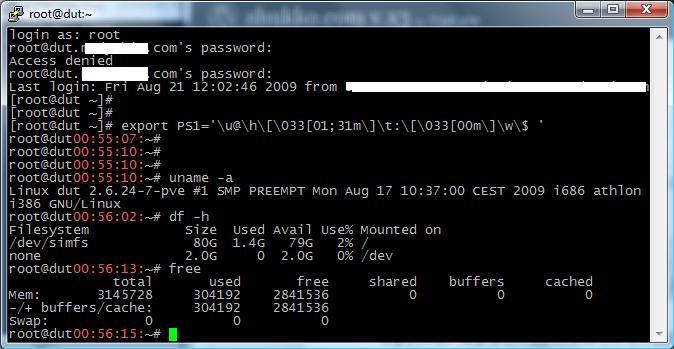7 Eylülde Alman gazetecileri bir “İnternet Bildirgesi” yayınladı. Originalı
http://www.internet-manifest.de/
http://www.internet-manifesto.org/
fransizca, italya, ispanyolca, rusca rusca, japonca vsi var.
Ekte serbest bir türkçe ceviri
Saygılar
Mustafa Akgul
——
Internet Manifestosu
1. İnternet farklıdır
İnternet farklı kamu küreleri, farklı terimler ve farklı kültürel
beceriler yaratır. Medya günümüz teknolojik gerçeklerini görmezden
gelmekten ve onunla boğuşmaktan vazgeçip, çalışma yöntemlerinı bu
gerçeklere uyarlamalıdır. Onların görevi mevcut teknolojiyi dayanarak
gazeteciliğin en iyi biçimini geliştirmektir. Bu yeni gazetecilik
ürünleri ve yöntemleri içerir.
2. İnternet bir ceb boyutu medya imparatorluğudur
Web mevcut medya yapılarını, eski sınırları ve oligopolies aşarak
yeniden düzenliyor. Yayın ve medya içeriğinin yayılması artık yüklü
yatırımlar gerektirmiyor. Gazetecilik öz-kavramı, neyse ki, onun
enformasyonun akışını düzeneleme ve filtreleme görevinden kurtarıyor.
Geriye gazeteciliği sıradan yayından ayıran gazetecilik kalitesi
kalmaktadır.
3.
İnternet toplumdur; toplum internetdir
Sosyal ağlar, Vikipedi veya YouTube gibi Web-tabanlı platformlar
batı dünyasında insanların çoğu için günlük yaşamın bir parçası
haline gelmiştir. Onlar telefon veya televizyon gibi erişilebilir.
Eğer medya şirketleri varolmaya devam etmek istiyorsa, bugün
kullanıcılarının dünyasını anlamalı ve iletişim formlarını
kucaklamalıdır. Bu kucaklama sosyal iletişimin temel formları:
dinleme ve yanıtlamayı, yani diyalogu da içerir.
4. Internet özgürlüğü dokunulmazdır.
İnternet açık mimarisi sayısal iletişen bir toplumun ve
dolayısıyla, gazeteciliğin temel bilişim yasasını oluşturmaktadır.
Bu özel ticari veya siyasi çıkarların, çoğu kamu yararı iddiası
arkasında gizlenerek, korunması uğruna değiştirelemez. Nasıl
yapıldığından bağımsız olarak , internet erişimin engellenmesi
serbest bilgi akışını tehlikeye atmakta ve bilgi erişim temel
hakkını bozmaktadır.
5. İnternet bilginin zaferidir
Yetersiz teknolojisi nedeniyle medya kuruluşları, araştırma
merkezleri, kamu kuruluşları ve diğer kuruluşlar bugüne kadar
dünyadaki bilgileri derlenmiş ve sınıflandırılmıştır. Bugün her
vatandaşın kendi kişisel haber filtrelerini oluşturabilir, arama
motorları ile daha önce hiç bilinmeyen boyutta bir bilgi
hazinesine ulaşabilir. Bireyler artık her zamankinden daha iyi
şekilde bilgilenebilir.
6. İnternet gazeteciliği (değiştirir) geliştirir.
İnternet üzerinden, gazetecilik yeni bir şekilde kendi
toplumsal-eğitimsel rolünü gerçekleştirebilir. Bu bilginin sürekli
değişen, devamlı süreç olarak sunulması içerir; basılı medyanın
değişmezliğinin kaybı bir artıdır. Bilginin bu yeni dünyasında
hayatta kalmak isteyenlerin, yeni bir idealizm, yeni gazetecilik
fikirlerine ve bu yeni potansiyeli kullanmaktan zevk alması gerekir.
7. Net ağ gerektirir.
İnternet linkleri bağlantılardır. Birbirimizi bu bağlantılar ile
biliyoruz. İnternet bağlantılarını kullanmayanlar kendilerini
sosyal söylemin dışında tutmaktalar. Bu geleneksel medya
şirketlerinin web siteleri için de geçerlidir.
8. Linkler ödüllendir, alıntılar süsler.
Arama motorları ve birleştiriciler(portaller) kaliteli
gazeteciliği kolaylaştırır: Onlar uzun vadede olağanüstü içeriğin
bulunabilirliğini artırır ve böylece yeni ve kamusal bilgi
dünyasının ayrılmaz bir parçasıdır. İnternet bağlantıları ve
alıntılar yoluyla Referanslar, özellikle yaratıcısından herhangi
bir izin veya ücret gerektirmeyenler, ilk etapta ağ üzerindeki
sosyal söylem kültürünü mümkün kılar. Bunların hepsi sühesiz
korumaya değerdir.
9. İnternet siyasi söylem için yeni bir mekandır.
Demokrasi katılım ve bilgiye erişim özgürlüğü ile büyür. Siyasi
tartışmanın geleneksel medyadan İnternete aktarılması ve halkın
etkin katılımı ile bu tartışmayı genişletmek bir gazetecilik yeni
görevlerden biridir.
10. Bugün basın özgürlüğü, düşünce özgürlüğü anlamına gelir.
Alman Anayasasının 5. maddesi meslekler veya geleneksel iş
modelleri için koruyucu haklar ihtiva etmez. İnternet amatör ve
profesyonel arasındaki teknolojik sınırları geçersiz kılar. Bu
nedenle basın özgürlüğü ayrıcalığı gazetecilik görevlerin yerine
getirilmesine katkıda bulunabilecek herkes için geçerli olmalıdır.
Nitelik açısından, ücretli ve ücretsiz gazetecilik arasında bir
ayrım yapılmamalı, ama iyi ve kötü gazetecilik arasında yapılmalıdır.
11. Çok fazla bilgi diye bir şey yoktur!
Bir zamanlar, kilise gibi kurumlar kişisel farkındalık yerine güce
öncelik verdi ve tipo matbaa makinası bulunduğunda denetimsiz
bilgi akışına karşı uyardı. Diğer taraftan, Broşürcüler,
ansiklepodiciler, ve gazeteciler daha fazla bilginin daha fazla
özgürlüğe yol açtığını, hem birey hem de bütün olarak toplum için,
gösterdi . Bu önerme bu güm içinde geçerli.
12. Gelenek bir iş modeli değildir.
Gazetecilik içeriği ile internet üzerinden para kazanılabilinir.
Zaten, bunun birçok örneği bu gün var. Ancak, şiddetli rekabet
nedeniyle, iş modelleri internetin yapısına uyarlanmalıdır. Kimse
bu hayati uyarlama sürecinden statükoyu korumaya yönelik
politikalarla kaçınmaya çalışmasın. Gazetecilik açık rekabetle net
üzerinden iyi finansal çözümler bulmalı, ve cesaretle bu
çözümlerin çok boyutlu uygulamlarına yatırım yapmalıdır.
13. Copyright internet üzerinden bir sivil görev haline gelir.
Copyright İnternetde enformasyonun düzenlenmesinde merkezi bir
köşe taşıdır. Yaratıcıların kendi içeriklerinin dağıtımının türü
ve kapsamı üzerinde karar hakkı internet üzerinde de geçerlidir.
Aynı zamanda, telif hakkı eski tedarik mekanizmaları korumak ve
yeni dağıtım modelleri ya da lisans yapılarını sokmamak için
kullanılamaz. Mülkiyet yükümlülükleri kapsamaktadır.
14. İnternetde çok para vardır.
Gazetecilik çevrimiçi hizmetleri reklam yoluyla finanse eder . Bir
okuyucu, izleyici ya da dinleyicinin zaman değerlidir. Gazetecilik
sektöründe, bu ilişki her zaman finansman temel bir ilkesi
olmuştur. Gazeticilik açısından geçerli yeni finans modelleri
bulunmalı ve test edilmelidir.
15. İnternetde olan İnternetde kalır.
İnternet gazeteciliği yeni bir niteliksel düzeye kaldırıyor.
Online, metin, ses ve görüntüleri artık geçici olmak zorunda
değil. Onlara yeniden erişilebilinir, böylece çağdaş tarihin bir
arşiv binası oluşabilir. Gazetecilik, bilginin gelişmesi,
yorumlanması ve hataları gözönüne almalı, yani, oluşan kendi
hatalarını kabul etmeli ve şeffaf bir şekilde onları düzeltmeli.
16. Kalite en önemli nitelik olmaya devam ediyor.
İnternet ortaya düzgün ürünler de çıkartır. Sadece güvenilir,
seçkin ve olağanüstü olanlar uzun vadede sürekli izlenecektir.
Kullanıcıların talepleri artmıştır. Gazetecilik bunları yerine
getirmeli ve sık sık güncellediği ilkelerine bağlı kalmalıdır.
17. Herkes için
Web, 20. yüzyıl kitle iletişim araçlarından üstün bir toplumsal
değişim altyapısı oluşturur. Şüphe halinde, “Vikipedya kuşağı”,
kaynağın güvenirliğini belirlemek, haberi geriye gidip orijinal
kaynağında izleme, araştırma, denetleme ve değerlendirmek
yeteneğine – tek başına veya bir grup olarak sahiptir. Bunu küçük
gören ve bu becerilere saygı göstermeye istekli olmayan
gazeteciler internet kullanıcıları tarafından ciddiye alınmaz. Çok
haklılar. İnternet eskiden alıcı olarak bilinenlerle, okuyucu,
dinleyici ve izleyiciler, doğrudan iletişim ve onların
bilgilerinden yararlanmayı sağlar. “Herşeyi bilen” gazeteci değil
, ama o kim iletişim kuran ve araştıran gazeteciye talep var.