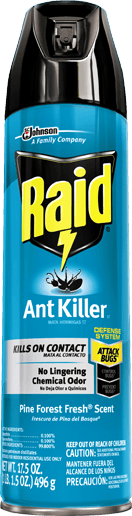hpacucli ctrl slot=1 show config
Smart Array P410 in Slot 1 (sn: PACCRID11510NCV)
array A (SAS, Unused Space: 0 MB)
logicaldrive 1 (838.3 GB, RAID 1+0, Recovering, 13% complete)
physicaldrive 1I:1:1 (port 1I:box 1:bay 1, SAS, 450 GB, OK)
physicaldrive 1I:1:2 (port 1I:box 1:bay 2, SAS, 450 GB, OK)
physicaldrive 1I:1:3 (port 1I:box 1:bay 3, SAS, 450 GB, Rebuilding)
physicaldrive 1I:1:4 (port 1I:box 1:bay 4, SAS, 450 GB, OK)
SEP (Vendor ID PMCSIERA, Model SRC 8x6G) 250 (WWID: 500143801887352F)
3.2. hpacucli
This tool is a proprietary one created by HP. It can do both reporting and management.
3.2.1. Quickstart guide
List all controllers:
server:~# hpacucli controller all show
Smart Array 6i in Slot 0 ()
List arrays on controller in slot 0:
server:~# hpacucli ctrl slot=0 logicaldrive all show status
logicaldrive 1 (33.9 GB, RAID RAID 1+0): OK
logicaldrive 2 (136.7 GB, RAID RAID 1+0): OK
I don’t know why it reports RAID 1+0. This is regular RAID1 arrays.
List physical drives on controller in slot 0:
server:~# hpacucli ctrl slot=0 pd all show status
physicaldrive 1:0 (port 1:id 0, 36.4 GB): OK
physicaldrive 1:1 (port 1:id 1, 36.4 GB): OK
physicaldrive 1:2 (port 1:id 2, 146.8 GB): OK
physicaldrive 1:3 (port 1:id 3, 146.8 GB): OK
Summarized status:
server:~# hpacucli ctrl slot=0 show config
Smart Array 6i in Slot 0 ()
array A (Parallel SCSI, Unused Space: 0 MB)
logicaldrive 1 (33.9 GB, RAID 1+0, OK)
physicaldrive 2:0 (port 2:id 0 , Parallel SCSI, 36.4 GB, OK)
physicaldrive 2:1 (port 2:id 1 , Parallel SCSI, 36.4 GB, OK)
array B (Parallel SCSI, Unused Space: 0 MB)
logicaldrive 2 (136.7 GB, RAID 1+0, OK)
physicaldrive 2:2 (port 2:id 2 , Parallel SCSI, 146.8 GB, OK)
physicaldrive 2:3 (port 2:id 3 , Parallel SCSI, 146.8 GB, OK)
Controller policies (write cache, disk cache, battery), only interesting lines kept:
root@server:~# hpacucli ctrl slot=0 show
Smart Array P420i in Slot 0 (Embedded)
Serial Number: *SERIAL*
Controller Status: OK
Firmware Version: 3.54
Cache Board Present: True
Cache Status: OK
Cache Ratio: 25% Read / 75% Write
Drive Write Cache: Disabled
Total Cache Size: 512 MB
No-Battery Write Cache: Disabled
Cache Backup Power Source: Capacitors
Battery/Capacitor Count: 1
Battery/Capacitor Status: OK
Cache is ok, Battery is too. Write cache disabled if battery back isn’t enabled, that’s ok.
Check and enable cache for all arrays:
Check current state:
root@server:~# hpacucli ctrl slot=0 ld all show detail
Smart Array P420i in Slot 0 (Embedded)
array A
Logical Drive: 1
Size: 136.7 GB
Fault Tolerance: RAID 1
Status: OK
Caching: Disabled
Enable caching:
root@server:~# hpacucli ctrl slot=0 ld all modify arrayaccelerator=enable
Enable disks’ write cache:
root@server:~# hpacucli ctrl slot=0 modify dwc=enable
Warning: Without the proper safety precautions, use of write cache on physical
drives could cause data loss in the event of power failure. To ensure
data is properly protected, use redundant power supplies and
Uninterruptible Power Supplies. Also, if you have multiple storage
enclosures, all data should be mirrored across them. Use of this
feature is not recommended unless these precautions are followed.
Continue? (y/n) y
Warning is self-explaining I guess. Disks’s cache aren’t protected by controller’s battery. It’s up to you but I wouldn’t enable such features if your power supply isn’t protected.
Modify cache ratio between read and write:
root@server:~# hpacucli ctrl slot=0 modify cacheratio=50/50
http://hwraid.le-vert.net/wiki/SmartArray