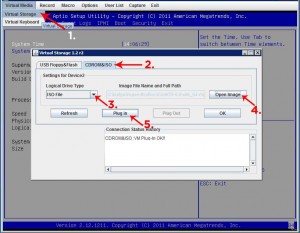root@yedek:~# cat /etc/debian_version
6.0.3
debian kurduk standart br sekilde lvm ile
daha sonra lvm mizi yeni diskler ekleyerek buyuttuk
legacy grub lvmyi sikine takmasada kullandigim grub2 default gelen yeni debian ile yeni kernel guncellemesinde sicti.
neden
cunku grub2 lvm de ne oluyor bitiyor onemsiyor.
benim icin acil cozum gerekli idi
su sekilde yaptim
1- aptitude purge grub
2- aptitude purge grub-common (30 tane sey sorcak he de gec)
3- aptitude install grub-pc (grub2 paketi bu olsa gerek)
bunlari yapamadi gene hata verdi
cunku disk uid leri ile ilgili bir salaklik vardi
o zaman su komutu calistirdim
#1 | Written by drdrape about 4 months ago.
You can also run
sudo grub-mkdevicemap
which will update /boot/grub/device.map automatically
device mapi guncelledi kendisi
sonra oldu bitti
detayli hata logu ve basima gelende su posttakine benzer bir durumdu.
While installing security updates in a seldomly used virtual machine, the latest kernel package was ready to be configured when I got the following error:
Setting up linux-image-2.6.32-5-amd64 (2.6.32-31) ...
Running depmod.
Running update-initramfs.
update-initramfs: Generating /boot/initrd.img-2.6.32-5-amd64
Examining /etc/kernel/postinst.d.
run-parts: executing /etc/kernel/postinst.d/initramfs-tools 2.6.32-5-amd64 /boot/vmlinuz-2.6.32-5-amd64
run-parts: executing /etc/kernel/postinst.d/zz-update-grub 2.6.32-5-amd64 /boot/vmlinuz-2.6.32-5-amd64
Generating grub.cfg ...
/usr/sbin/grub-probe: error: Couldn't find PV pv1. Check your device.map.
run-parts: /etc/kernel/postinst.d/zz-update-grub exited with return code 1
Failed to process /etc/kernel/postinst.d at /var/lib/dpkg/info/linux-image-2.6.32-5-amd64.postinst line 799.
dpkg: error processing linux-image-2.6.32-5-amd64 (--configure):
subprocess installed post-installation script returned error exit status 2
Errors were encountered while processing:
linux-image-2.6.32-5-amd64
First I didn't quite get the line about "Couldn't find PV pv1. Check your device.map", but after some time it dawned on me that "PV" might mean "physical volume", a term used by LVM. I also remembered that I extended the LVM volume group with an additional block device that I attached to the virtual machine.