files:
user.bayi1.kullaniciadi.tar.gz
user.bayi1.baskabirkullanici.tar.gz
must be renamed to:
user.bayi2.kullaniciadi.tar.gz
user.bayi2.baskabirkullanici.tar.gz
command:
for f in user.bayi1.*.tar.gz; do mv -v "$f" "${f/user.bayi1/user.bayi2}"; done;
files:
user.bayi1.kullaniciadi.tar.gz
user.bayi1.baskabirkullanici.tar.gz
must be renamed to:
user.bayi2.kullaniciadi.tar.gz
user.bayi2.baskabirkullanici.tar.gz
command:
for f in user.bayi1.*.tar.gz; do mv -v "$f" "${f/user.bayi1/user.bayi2}"; done;
Mikrotik router kullanarak kendi 6to4 tunel yapilandirmam ile datacenterdaki native ipv6 networkum uzerinden evde ipv6 kullanma deneyimim.
bu yazi basligi cok uzun oldu biliyorum.
Ancak bu konu ile ilgili bir suredir dusunmekte idim.
Kendi evimde kablonet uzerinden sabit ip adresimle he.net tunnel broker servisini kullarak uzun zamandir ipv6 kullanabilmekteydim.
Mikrotik ile bu isin nasil yapilacagi konusunda zaten 1 milyon tane dokumantasyon howto vb var.
Ancak benim yapmak istedigim verimerkezinde bulunan mikrotik routerimda hali hazirda bulunan native ipv6 baglantisi ve o lokasyonda anons ettigim /32 ipv6 icinden kendi evimde ipv6 kullanmak idi.
bu konu icin okudum arastirdim , uykusuz gecelerde kafa patlattim. Bosunaymis
aslinda yapilmasi gerekenler cok basitmis.
ben konuyu bos yere karmasik hale getiriyormusum.
NASIL YAPILIR konusuna gelince
adim adim yazayim belki yapmak isteyen bir baskasi olursa faydasi olsun.
1- DURUMUM NEDIR?
Verimerkezinde bir mikrotik routerim var.
Bu router ile direk native olarak ipv6 internete cikabiliyorum.
Bu router uzerinde anons ettigim /32 ipv6 adres blogum var.
Evde kablonet kullaniyorum,
Kablomodemim bridge modda calisiyor,
Tum nat, dhcp ve benzeri isleri kablonet modem arkasindaki mikrotik routerim hallediyor.
Kablonet firmasindan sabit ipv4 ip adresim var.
Ve bunu kullanarak internete cikiyorum mikrotik routerim uzerinden.
2- YAPMAK ISTEDIGIM NEDIR?
Verimerkezindeki /32 ipv6 blogumdan bir /48 ipv6 blogunu evimde kullanmak istiyorum.
Bu sayede evimde ipv6 baglantim olmus olacak.
Direk yurt icindeki, hatta ayni sehirdeki verimerkezi uzerinden cikacagim icin dusuk ping ile ipv6 internete ulasabilir durumda olacagim.
3- E PEKI HE.NET ? TUNNELBROKER ?
ipv6 he.net tunnelbroker ile uzun zamandir evde kullaniyorum.
ipv6 zaten var evimde yani.
Ancak
Frankfurt uzerinden yaptigim v6 tunel yaklasik 80ms overhead koyuyor ping surelerine.
ip adresin he.net almanya gozuktugunden ipv6 internetinde mesela facebook’a girerken veya youtube’a girerken beni Alman zannediyor.
Iyimi? Aslinda cok cok iyi 🙂 ama ben kendi ipv6 ip blogumu kullanmak arzusundayim
4- PEKI NASIL YAPTIN SONUNDA? HADI ARTIK LAF SALATASINI KES!
su sekilde yaptim:
4-1- Verimerkezindeki mikrotik router uzerinde yapilan ayarlar (Winbox ile anlatilmistir)
Interfaces > Interface > EKLE (+) 6to4 Tunnel
Name: verimerkezinden-eve-v6
Local Address: Verimerkezindeki routerin v4 ip adresi: 93.88.11.1
Remote Address: Evimde kullandigim sabit kablonet v4 ip adresi: 94.66.21.23
YANI:
/interface 6to4 add local-address=93.88.11.1 name=verimerkezinden-eve-v6 remote-address=94.66.21.23
4-2- Evdeki mikrotik router uzerinde yapilan ayarlar
Interfaces > Interface > EKLE (+) 6to4 Tunnel
Name: verimerkezinden-eve-v6
Local Address: Evimde kullandigim sabit kablonet v4 ip adresi: 94.66.21.23
Remote Address: Verimerkezindeki routerin v4 ip adresi: 93.88.11.1
YANI:
/interface 6to4 add local-address=94.66.21.23 name=verimerkezinden-eve-v6 remote-address=93.88.11.1
BU KADAR 🙂 Ne kadar kolay degilmi 🙂 6to4 tunelimiz kuruldu.
su anda fe80 ile baslayan verimerkezindeki v6 ip adresimizi evden pingleyebilir durumdayiz.
/ping fe80:bla:bla test edebiliriz.
5- Verimerkezindeki mikrotik router uzerinden devam: /48 tanimlayalim.
verimerkezindeki anons ettigim ipv6 adres blogum 2a02:800::/32 oldugundan yola cikarak.
ipv6 > routes
Ekle (+)
Dst. Address: 2a02:800:b0b::/48
Gateway: verimerkezinden-eve-v6
YANI:
add dst-address=2a02:800:b0b::/48 gateway=verimerkezinden-eve-v6
6- Evdeki mikrotik router uzerinden devam:
ipv6 > routes
Ekle (+)
Dst.Address: ::/0
gateway:verimerkezinden-eve-v6
Bi tane daha ekle:
Dst. Address: 2a02:800:b0b::/48
type: unreachable
YANI:
/ipv6 route add dst-address=::/0 gateway=verimerkezinden-eve-v6 add dst-address=2a02:800:b0b::/48 type=unreachable
NOT: Bunu neden boyle ekledik:
prefixmimiz icin default gateway ve unreachable route cunku, paketler routerlar arasinda luzumsuz bounce etmesin. tamam?
7- Evdeki mikrotik router uzerinden devam: /48 imiz icinden /64 tanimlayalim bir kac tane hatta komsulara dagitalim:
ipv6 > Addressess > Ekle (+)
Address: 2a02:800:b0b::9/64
Interface: bridge-local
Asagida Advertise secili olacak kutucuk . Ki mikrotik arkasindaki lokal agimizdaki cihazlar bu blok uzerinden ipv6 larini alsinlar doya doya.
Ok Apply
Isimiz bitti .
Gule gule kullanalim 😀
tebrikler. Artik evinizde ipv6 var.
~~~~~~~~~~~~~~~~~~~~~~~~~~~~~~~~~~~~~~~~~~~~~~
NOT: ND nedir /48 nedir /32 Nedir ? Route ipv6 falan? Ha?
tabi azicik ne ile ugrastiginizi biliyor olmaniz gerekiyor dogal olarak.
v6 bu borumu?
DHCPv6 sucks ND varken stateless ne guzel 🙂
SONUC:
shukko@Kazandibi ~ $ ifconfig
enp8s0 Link encap:Ethernet HWaddr 70:65:eb:4a:e2:fe
inet addr:192.168.88.27 Bcast:192.168.88.255 Mask:255.255.255.0
inet6 addr: fe80::e726:b820:3f73:f2b4/64 Scope:Link
inet6 addr: 2a02:800:b0b:0:25b2:4e7f:1b9a:f1a2/64 Scope:Global
inet6 addr: 2a02:800:b0b:0:48a7:e94f:985b:d3ba/64 Scope:Global
UP BROADCAST RUNNING MULTICAST MTU:1500 Metric:1
RX packets:2058293 errors:0 dropped:0 overruns:0 frame:0
TX packets:1896972 errors:0 dropped:0 overruns:0 carrier:0
collisions:0 txqueuelen:1000
RX bytes:2395810724 (2.3 GB) TX bytes:1095854661 (1.0 GB)
Memory:f7500000-f751ffff
BIR SONUC DAHA ?
ping6 ipv6.google.com PING ipv6.google.com(fra15s11-in-x0e.1e100.net) 56 data bytes 64 bytes from fra15s11-in-x0e.1e100.net: icmp_seq=1 ttl=54 time=57.2 ms 64 bytes from fra15s11-in-x0e.1e100.net: icmp_seq=2 ttl=54 time=56.4 ms 64 bytes from fra15s11-in-x0e.1e100.net: icmp_seq=3 ttl=54 time=57.3 ms 64 bytes from fra15s11-in-x0e.1e100.net: icmp_seq=4 ttl=54 time=56.5 ms 64 bytes from fra15s11-in-x0e.1e100.net: icmp_seq=5 ttl=54 time=57.4 ms 64 bytes from fra15s11-in-x0e.1e100.net: icmp_seq=6 ttl=54 time=57.6 ms 64 bytes from fra15s11-in-x0e.1e100.net: icmp_seq=7 ttl=54 time=56.8 ms 64 bytes from fra15s11-in-x0e.1e100.net: icmp_seq=8 ttl=54 time=56.8 ms 64 bytes from fra15s11-in-x0e.1e100.net: icmp_seq=9 ttl=54 time=58.4 ms 64 bytes from fra15s11-in-x0e.1e100.net: icmp_seq=10 ttl=54 time=56.6 ms 64 bytes from fra15s11-in-x0e.1e100.net: icmp_seq=11 ttl=54 time=56.3 ms 64 bytes from fra15s11-in-x0e.1e100.net: icmp_seq=12 ttl=54 time=57.9 ms 64 bytes from fra15s11-in-x0e.1e100.net: icmp_seq=13 ttl=54 time=61.5 ms 64 bytes from fra15s11-in-x0e.1e100.net: icmp_seq=14 ttl=54 time=60.3 ms 64 bytes from fra15s11-in-x0e.1e100.net: icmp_seq=15 ttl=54 time=59.5 ms 64 bytes from fra15s11-in-x0e.1e100.net: icmp_seq=16 ttl=54 time=60.7 ms 64 bytes from fra15s11-in-x0e.1e100.net: icmp_seq=17 ttl=54 time=58.7 ms 64 bytes from fra15s11-in-x0e.1e100.net: icmp_seq=18 ttl=54 time=56.5 ms 64 bytes from fra15s11-in-x0e.1e100.net: icmp_seq=19 ttl=54 time=57.6 ms 64 bytes from fra15s11-in-x0e.1e100.net: icmp_seq=20 ttl=54 time=56.9 ms 64 bytes from fra15s11-in-x0e.1e100.net: icmp_seq=21 ttl=54 time=57.4 ms 64 bytes from fra15s11-in-x0e.1e100.net: icmp_seq=22 ttl=54 time=57.7 ms ^C --- ipv6.google.com ping statistics --- 22 packets transmitted, 22 received, 0% packet loss, time 21033ms rtt min/avg/max/mdev = 56.338/57.868/61.511/1.435 ms
for DOMAIN in $(find /etc/virtual/* -maxdepth 0 -type d ! -type l ! -name '*_off' ! -name 'usage' ! -name 'majordomo' -printf '%f \n'); do { for USER in $(cut -d: -f1 /etc/virtual/${DOMAIN}/quota); do { echo ${USER}@${DOMAIN} >> /root/activePopAccounts.txt; }; done; }; done;
en hizli rsync nasil yapilir?
https://gist.github.com/KartikTalwar/4393116
adresinden yola cikarak yapilir evet.
ORIGINAL: rsync -aHAXxv --numeric-ids --delete --progress -e "ssh -T -c arcfour -o Compression=no -x" user@<source>:<source_dir> <dest_dir> FLIP: rsync -aHAXxv --numeric-ids --delete --progress -e "ssh -T -c arcfour -o Compression=no -x" [source_dir] [dest_host:/dest_dir]
not:
bu siliyor yahu eski dosyalari
aman silmesin dikkat edelim 🙂
suda var birde
rsync -rtXx --numeric-ids --progress -e "ssh -T -c aes128-ctr -o Compression=no -x" <user>@<ip>:/<source-path>/ /<dest.path>/
bu bisi silmiyor – delete yok dogal olarak – ama az daha yavas
buunu birde boyle denemek mi lazim acaba?
rsync -rtXx --numeric-ids --progress -e "ssh -T -c arcfour -o Compression=no -x" <user>@<ip>:/<source-path>/ /<dest.path>/
olabilir denemedim 🙂
az sonra edit
aynen denedim
en krali bu tamam ya bu is ..
bir daha yazalim mi ?
rsync -rtXx --numeric-ids --progress -e "ssh -T -c arcfour -o Compression=no -x" <user>@<ip>:/<source-path>/ /<dest.path>/
NOT: dogal olarak bunu ALICI makinada calistiriyoruz.
Centos 5 coktan EOL oldu.
ama inatla yuksetlmek istenilmeyen sunucular var.
Centos 5 repolari vaulta tasinmis
bu dosyayi asagidaki sekilde guncellersen
en azindan final 5.11 devam edersin.
tabi yukseltmek gerek eninde sonunda.
Sene 2018, Centos5 mi kaldi yahu…
##
nano /etc/yum.repos.d/CentOS-Base.repo
# CentOS-Base.repo # # The mirror system uses the connecting IP address of the client and the # update status of each mirror to pick mirrors that are updated to and # geographically close to the client. You should use this for CentOS updates # unless you are manually picking other mirrors. # # If the mirrorlist= does not work for you, as a fall back you can try the # remarked out baseurl= line instead. # # [base] name=CentOS-$releasever - Base #mirrorlist=http://mirrorlist.centos.org/?release=$releasever&arch=$basearch&repo=os #baseurl=http://mirror.centos.org/centos/$releasever/os/$basearch/ baseurl=http://vault.centos.org/5.11/os/$basearch gpgcheck=1 gpgkey=file:///etc/pki/rpm-gpg/RPM-GPG-KEY-CentOS-5 #released updates [updates] name=CentOS-$releasever - Updates #mirrorlist=http://mirrorlist.centos.org/?release=$releasever&arch=$basearch&repo=updates #baseurl=http://mirror.centos.org/centos/$releasever/updates/$basearch/ baseurl=http://vault.centos.org/5.11/updates/$basearch/ gpgcheck=1 gpgkey=file:///etc/pki/rpm-gpg/RPM-GPG-KEY-CentOS-5 #additional packages that may be useful [extras] name=CentOS-$releasever - Extras #mirrorlist=http://mirrorlist.centos.org/?release=$releasever&arch=$basearch&repo=extras #baseurl=http://mirror.centos.org/centos/$releasever/extras/$basearch/ baseurl=http://vault.centos.org/5.11/extras/$basearch/ gpgcheck=1 gpgkey=file:///etc/pki/rpm-gpg/RPM-GPG-KEY-CentOS-5 #additional packages that extend functionality of existing packages [centosplus] name=CentOS-$releasever - Plus #mirrorlist=http://mirrorlist.centos.org/?release=$releasever&arch=$basearch&repo=centosplus #baseurl=http://mirror.centos.org/centos/$releasever/centosplus/$basearch/ baseurl=http://vault.centos.org/5.11/centosplus/$basearch/ gpgcheck=1 enabled=0 gpgkey=file:///etc/pki/rpm-gpg/RPM-GPG-KEY-CentOS-5 #contrib - packages by Centos Users [contrib] name=CentOS-$releasever - Contrib #mirrorlist=http://mirrorlist.centos.org/?release=$releasever&arch=$basearch&repo=contrib #baseurl=http://mirror.centos.org/centos/$releasever/contrib/$basearch/ baseurl=http://vault.centos.org/5.11/contrib/$basearch/ gpgcheck=1 enabled=0 gpgkey=file:///etc/pki/rpm-gpg/RPM-GPG-KEY-CentOS-5
Bu konu hakkinda daha once yazmistim.
ancak o zamanki kod fasle positive uretiyor
mesela .link bloklamak istiyorsun linkedin den gelen mailleride blokluyor.
su asagidakini cpanel forumlarinda buldum
ise yarama ihtimali yuksek gibi
# Block Newfangled Domain Spam
# THESE BLOCK MORE SPAM THAN ALL THE OTHER RULES COMBINED!
if first_delivery
and (
("$h_from:" matches ".+@.+\\\\.click[^a-zA-Z0-9_]")
or ("$h_from:" matches ".+@.+\\\\.ch[^a-zA-Z0-9_]")
or ("$h_from:" matches ".+@.+\\\\.cricket[^a-zA-Z0-9_]")
or ("$h_from:" matches ".+@.+\\\\.asia[^a-zA-Z0-9_]")
or ("$h_from:" matches ".+@.+\\\\.ec[^a-zA-Z0-9_]")
or ("$h_from:" matches ".+@.+\\\\.exercise[^a-zA-Z0-9_]")
or ("$h_from:" matches ".+@.+\\\\.co.in[^a-zA-Z0-9_]")
or ("$h_from:" matches ".+@.+\\\\.gen.in[^a-zA-Z0-9_]")
or ("$h_from:" matches ".+@.+\\\\.it[^a-zA-Z0-9_]")
or ("$h_from:" matches ".+@.+\\\\.net.in[^a-zA-Z0-9_]")
or ("$h_from:" matches ".+@.+\\\\.link[^a-zA-Z0-9_]")
or ("$h_from:" matches ".+@.+\\\\.ninja[^a-zA-Z0-9_]")
or ("$h_from:" matches ".+@.+\\\\.review[^a-zA-Z0-9_]")
or ("$h_from:" matches ".+@.+\\\\.rocks[^a-zA-Z0-9_]")
or ("$h_from:" matches ".+@.+\\\\.science[^a-zA-Z0-9_]")
or ("$h_from:" matches ".+@.+\\\\.space[^a-zA-Z0-9_]")
or ("$h_from:" matches ".+@.+\\\\.sk[^a-zA-Z0-9_]")
or ("$h_from:" matches ".+@.+\\\\.uno[^a-zA-Z0-9_]")
or ("$h_from:" matches ".+@.+\\\\.website[^a-zA-Z0-9_]")
or ("$h_from:" matches ".+@.+\\\\.work[^a-zA-Z0-9_]")
or ("$h_from:" matches ".+@.+\\\\.xyz[^a-zA-Z0-9_]")
or ("$h_from:" matches ".+@.+\\\\.za[^a-zA-Z0-9_]")
)
then
headers add "SpamRule: EXIM FILTER Block Newfangled Domains (was: $h_subject:)"
deliver "Newfangled <newfangled@myfalsepositivecheckingdomain.com>"
seen finish
endif
You can omit the “headers add” line and the “deliver” line to just delete them if you dare.
demis yani
headres add ile mailinn subjectini degistirip deliver ile false positive varmi diye bakmak icin baska bir adrese telim ediyor
bu satirlar kontrol icin , yiyorsa toptan sil 2 satiri demis.
lsof -i tcp:80 -P -R
This command shows us all running processes that are using port 80 for any kind of communication.
-i parameter specifies we want to list the processes, by identifying them with IPv4 or IPv6.tcp:80 part means we only want to show TCP connections (and ignore UDP for the time being) using port 80.-P we specify we want to see the port numbers (80, 21, …) instead of the names (HTTP, FTP) which are shown by default. Much like the -n parameter with netstat.-R we also show the Parent Process ID, to see who initiated this process.HTTP proxy setup with SSL support.
OS: Debian or Ubuntu.
sudo apt-get install gcc make
wget https://github.com/z3APA3A/3proxy/archive/0.8.9.tar.gz
tar -xvzf 0.8.9.tar.gz
cd 3proxy-0.8.9
make -f Makefile.Linux
cd src
mkdir /etc/3proxy/
mv 3proxy /etc/3proxy/
cd /etc/3proxy/
nano 3proxy.cfg
nserver 80.80.80.80
nserver 80.80.81.81
nscache 65536
timeouts 1 5 30 60 180 1800 15 60
users $/etc/3proxy/.proxyauth
daemon
log /dev/null
authcache user 60
auth strong cache
deny * * 127.0.0.1,192.168.1.1
allow * * * 80-88,8080-8088 HTTP
allow * * * 443,8443 HTTPS
proxy -n -p80 -a
admin -p3200
chmod 600 /etc/3proxy/3proxy.cfg
nano .proxyauth
user:CL:password
user1:CL:password1
user2:CL:password2
chmod 600 /etc/3proxy/.proxyauth
cd /etc/init.d/
nano 3proxyinit
case "$1" in
start)
echo Starting 3Proxy
/etc/3proxy/3proxy /etc/3proxy/3proxy.cfg
;;
stop)
echo Stopping 3Proxy
/usr/bin/killall 3proxy
;;
restart|reload)
echo Reloading 3Proxy
/usr/bin/killall -s USR1 3proxy
;;
*)
echo Usage: \$0 "{start|stop|restart}"
exit 1
esac
exit 0
chmod +x /etc/init.d/3proxyinit
reboot The machine will restart.
/etc/init.d/3proxyinit restart
Gecen gun gene lazim oldu.
alisamadim su centos7 olayina.
alismak lazim.
lazim olursa diye ekleyelim
How to configure a static IP address on CentOS 7
orjinal link:
hxxp://ask.xmodulo.com/configure-static-ip-address-centos7.html
If you want to set up a static IP address on a network interface in CentOS 7, there are several different ways to do it, varying depending on whether or not you want to use Network Manager for that.
Network Manager is a dynamic network control and configuration system that attempts to keep network devices and connections up and active when they are available). CentOS/RHEL 7 comes with Network Manager service installed and enabled by default.
To verify the status of Network Manager service:
To check which network interface is managed by Network Manager, run:
If the output of nmcli shows “connected” for a particular interface (e.g., enp0s3 in the example), it means that the interface is managed by Network Manager. You can easily disable Network Manager for a particular interface, so that you can configure it on your own for a static IP address.
Here are two different ways to assign a static IP address to a network interface on CentOS 7. We will be configuring a network interface named enp0s3.
Configure a Static IP Address without Network Manager
Go to the /etc/sysconfig/network-scripts directory, and locate its configuration file (ifcfg-enp0s3). Create it if not found.
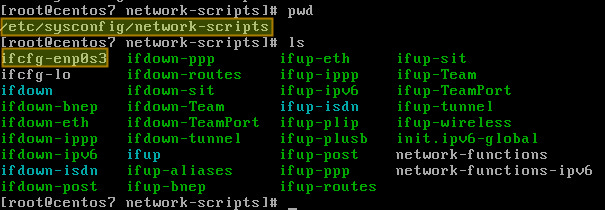
In the above, “NM_CONTROLLED=no” indicates that this interface will be set up using this configuration file, instead of being managed by Network Manager service. “ONBOOT=yes” tells the system to bring up the interface during boot.
Save changes and restart the network service using the following command:
# systemctl restart network.service
Now verify that the interface has been properly configured:
# ip add
If you want to use Network Manager to manage the interface, you can use nmtui (Network Manager Text User Interface) which provides a way to configure Network Manager in a terminal environment.
Before using nmtui, first set “NM_CONTROLLED=yes” in /etc/sysconfig/network-scripts/ifcfg-enp0s3.
Now let’s install nmtui as follows.
Then go ahead and edit the Network Manager configuration of enp0s3 interface:
The following screen will allow us to manually enter the same information that is contained in /etc/sysconfig/network-scripts/ifcfg-enp0s3.
Use the arrow keys to navigate this screen, press Enter to select from a list of values (or fill in the desired values), and finally click OK at the bottom right:
Finally, restart the network service.
# systemctl restart network.service
and you’re ready to go.