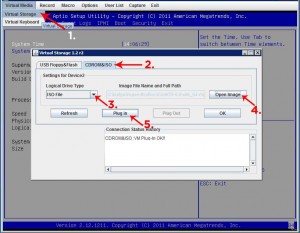Option 2: Mount your own ISO via KVM virtual media
1. At the top left, choose ‘Virtual Media’ -> ‘Virtual Storage’.
2. Choose the ‘CDROM&ISO’ tab on the dialog box that pops up.
3. Change logical drive type to ‘ISO file’.
4. Press ‘Open Image’ and select the ISO file on your local system.
5. Press ‘Plug In’ and then ‘OK’